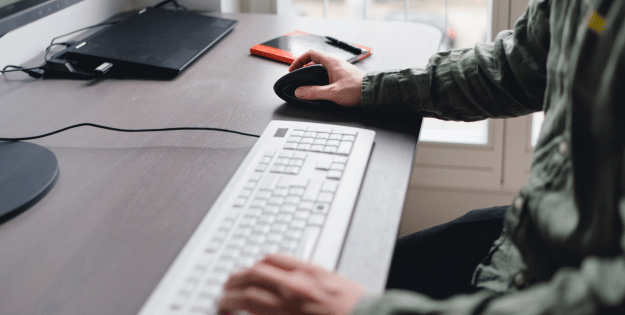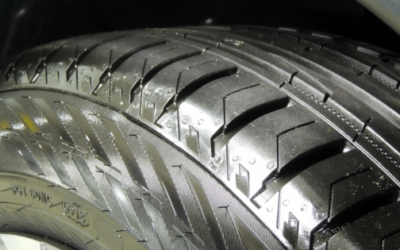In a world where many spend hours glued to their screens, the importance of comfort and health in computing can’t be overstated. A good ergonomic mouse can make all the difference, reducing strain on the wrist and promoting better posture. With a variety of options available, finding the right one can feel overwhelming.
Choosing the best ergonomic mouse isn’t just about aesthetics; it’s about enhancing productivity and ensuring long-term well-being. From vertical designs that encourage a natural hand position to models with adjustable features, the right mouse can transform the way one interacts with their device. This guide explores the top ergonomic mice on the market, helping users make informed choices for their comfort and health.
Top Amazon Sellers
Key Takeaways
- Ergonomic mice are designed to enhance comfort and reduce strain, promoting better hand positioning and posture during extended computer use.
- Choosing an ergonomic mouse can significantly improve productivity through features like customisable buttons and adjustable DPI settings.
- Various types of ergonomic mice are available, including traditional, vertical, and trackball designs, each catering to different user preferences and comfort needs.
- Key features to consider when selecting an ergonomic mouse include grip style, DPI settings, and customisation options, ensuring an optimal user experience.
- There are ergonomic mice tailored for different demographics, including budget-friendly options, gaming-specific models, and designs for left-handed users.
- Assessing personal comfort preferences is crucial in finding the right ergonomic mouse, taking into account weight, size, and whether a wireless or wired connection is preferable.
Overview of Ergonomic Mice
Ergonomic mice are specifically designed to enhance comfort and reduce strain during extended computer use. They promote natural hand positioning, aligning the wrist and forearm for better posture. Features often include thumb rests, adjustable DPI settings, and customisable buttons, contributing to a more efficient workflow. The best ergonomic mice accommodate various grip styles, catering to both palm and claw grips, allowing users to select a model that fits their preferences. These devices aim to alleviate discomfort associated with repetitive strain injuries, benefiting overall health and productivity. With a diverse range of shapes and sizes available, individuals can find an ergonomic mouse tailored to their needs.
Benefits of Using Ergonomic Mice
Ergonomic mice provide significant advantages for users, enhancing both comfort and efficiency during computer use.
Comfort and Reducing Strain
Ergonomic mice promote natural hand positioning, effectively reducing strain on the wrist and forearm. These devices minimise discomfort associated with repetitive movements and lengthy sessions, making them essential for maintaining user health.
Enhancing Productivity
Ergonomic mice improve productivity by offering customisable features that streamline tasks. Functions like adjustable DPI settings and programmable buttons foster quicker navigation, allowing users to complete tasks efficiently and comfortably.
Types of Ergonomic Mice
Various types of ergonomic mice cater to different user preferences and comfort needs. Each type offers unique features aimed at enhancing the computing experience while minimising strain.
Traditional Mice
Traditional ergonomic mice feature an improved contour design that supports natural hand positioning. They often include additional comfort elements, such as soft-touch materials and thumb rests to enhance grip and reduce fatigue during extended use.
Vertical Mice
Vertical ergonomic mice promote a handshake position, which reduces wrist strain. This design encourages a more natural alignment of the forearm and wrist, significantly decreasing the risk of discomfort associated with repetitive movements while maximising productivity.
Trackball Mice
Trackball ergonomic mice feature a stationary mouse design, allowing users to control the cursor by rotating a ball. This setup minimises wrist movement and can alleviate strain on the arm, making it an ideal choice for users with limited desk space.
Key Features to Consider
Selecting the best ergonomic mice requires awareness of several key features that enhance comfort and functionality. Understanding these elements can significantly improve the computing experience.
Grip Style
Grip style plays a crucial role in comfort. Users should determine whether they prefer palm, claw, or fingertip grips, as each requires different mouse designs. Mice designed for palm grip offer wider surfaces, while claw and fingertip grips cater to a more compact design.
DPI Settings
DPI settings affect sensitivity and precision. Adjustable DPI allows users to switch between different sensitivity levels, tailoring the cursor movement to specific tasks. High DPI settings facilitate quick movements, while lower settings provide precise control for detailed work.
Customisation Options
Customisation options enhance user experience significantly. Many ergonomic mice feature programmable buttons that allow users to assign specific functions, streamlining workflow. Advanced software may enable adjustments in sensitivity, polling rate, and button assignments to match individual preferences and task requirements.
How to Choose the Right Ergonomic Mouse
Choosing the right ergonomic mouse involves assessing specific features that cater to personal comfort and usage habits.
- Grip Style: Determine whether a palm grip, claw grip, or fingertip grip suits best. The right grip enhances control and reduces strain.
- DPI Settings: Consider adjustable DPI settings for precision in various tasks. Higher DPI settings facilitate smoother movement, while lower settings offer more control.
- Customisation Options: Evaluate the customisation options available for buttons. Personalised shortcuts can improve efficiency significantly.
- Weight and Size: Select a mouse that feels comfortable in hand. A lightweight mouse can ease fatigue during extended use.
- Wireless vs. Wired: Decide between wireless for freedom of movement or wired for reduced latency. Each option provides distinct benefits depending on user needs.
By focusing on these elements, users can identify the best ergonomic mice tailored to their requirements.
Conclusion and Top Picks
Investing in the right ergonomic mouse can significantly enhance comfort and productivity during long computing sessions. By prioritising features that align with individual needs such as grip style and customisation options users can effectively minimise the risk of strain injuries. Whether opting for a vertical design or a trackball model the right choice can lead to a healthier computing experience. Ultimately the best ergonomic mouse is one that fits seamlessly into a user’s workflow while promoting better posture and reducing discomfort.
Frequently Asked Questions
What is an ergonomic mouse?
An ergonomic mouse is designed to minimise strain on your hand and wrist during use. It features shapes and styles that promote a natural hand position, reducing the risk of repetitive strain injuries and improving overall comfort during extended computing sessions.
How do I choose the best ergonomic mouse?
To choose the best ergonomic mouse, consider your grip style (palm, claw, or fingertip), desired DPI settings for sensitivity, customisable buttons for added functionality, weight and size for comfort, and whether you prefer wireless or wired options for convenience.
Are vertical mice more comfortable?
Vertical mice promote a handshake grip that aligns the wrist and forearm in a more natural position, reducing tension and discomfort. Many users report that they are more comfortable and can help alleviate pain associated with traditional mouse use.
Can ergonomic mice improve productivity?
Yes, ergonomic mice can improve productivity by providing better comfort, reducing discomfort and fatigue during long computing sessions. With features like customisable buttons and adjustable DPI settings, they can enhance efficiency and cater to individual usage habits.
Do ergonomic mice work for all hand sizes?
Many ergonomic mice are designed in various sizes and shapes to accommodate different hand sizes. It’s important to try a mouse to ensure it fits comfortably in your hand, as the right fit can significantly enhance your computing experience.