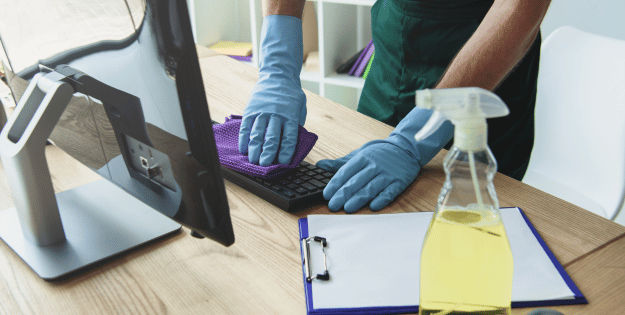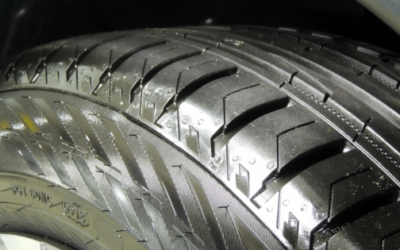Crumbs, dust, and unidentifiable gunk lurking between your keyboard keys can be more than just unsightly—they’re a breeding ground for bacteria and can even affect performance. With many of us spending hours typing each day, keeping keyboards clean isn’t just about aesthetics; it’s a necessity.
As keyboards accumulate dust, skin flakes, and even the odd coffee spill, finding the best keyboard cleaner becomes essential. The market offers a myriad of options, each promising to restore your keyboard to its former glory. But which ones truly deliver on their promises?
This guide delves into the world of keyboard care, evaluating cleaners based on effectiveness, ease of use, and versatility. Whether you’re a casual user needing a quick fix or a tech enthusiast seeking a thorough clean, there’s a solution to fit your needs. Prepare to embark on a journey towards a cleaner, more efficient typing experience.
Top Amazon Sellers
Key Takeaways
- Importance of Keyboard Cleanliness: Regular cleaning of your keyboard not only enhances aesthetics but also prevents bacteria buildup and maintains performance.
- Variety of Cleaning Methods: From compressed air and cleaning gels to brushes and microfiber cloths, several tools and techniques are available to suit different cleaning needs.
- Safety First: Opt for cleaners that are effective yet gentle, avoiding harmful chemicals and abrasive methods to protect your keyboard’s surface and functionality.
- Environmental and Cost Consideration: Choose reusable and biodegradable cleaning products to minimise environmental impact and reduce long-term costs.
- Avoiding Common Mistakes: Be cautious with sprays and liquids, always unplug keyboards before cleaning, and avoid using household vacuums to prevent damage.
- Regular Maintenance: Install a keyboard cover and perform regular cleaning to enhance keyboard longevity and maintain optimal performance.
Top Keyboard Cleaning Methods
Keeping keyboards clean enhances both hygiene and functionality. Using the best keyboard cleaners efficiently maintains peak performance.
Basic Cleaning Tips
Regularly remove surface dust and debris using a handheld brush or compressed air. Unplug the keyboard before cleaning and avoid directly spraying liquids onto the keys. A slightly dampened cloth can gently clean the surface without leaving any moisture behind.
Advanced Techniques for Thorough Cleaning
Disassemble removable keys for a deep clean, soaking them briefly in a mild dish soap solution. Use cotton swabs dipped in isopropyl alcohol to clean intricate areas. Carefully reassemble, ensuring each key is properly seated to prevent malfunction.
Types of Keyboard Cleaners
Finding the best keyboard cleaners involves considering various types, each suited for different cleaning needs. These cleaners help maintain hygiene and functionality by targeting dust and debris.
Compressed Air and Aerosol Sprays
Compressed air and aerosol sprays effectively blow away debris lodged between keys. They are convenient for reaching narrow spaces without causing damage. Though users must ensure proper handling to avoid moisture-related issues. Opting for sprays with non-reactive components enhances effectiveness.
Cleaning Gels and Putty
Cleaning gels and putty provide a hands-on method for removing dirt. Their malleable texture allows them to mould into tight spaces, picking up dust often left behind by other methods. Users can reuse these products until they become discoloured or ineffective, making them eco-friendly.
Brushes and Mechanical Tools
Brushes and mechanical tools offer precision cleaning for intricate keyboard designs. Tools like keycap pullers and air blowers help dislodge dirt from hard-to-reach areas. Such tools are ideal for mechanical keyboards, allowing enthusiasts to perform a thorough clean without disassembling the device.
Microfiber Cloths and Wipes
Microfiber cloths and wipes provide a surface-level clean ideal for regular maintenance. Their soft texture avoids scratches on the keys while efficiently removing fingerprints and smudges. These tools work well with a bit of isopropyl alcohol for sanitising keyboards.
Factors to Consider When Choosing a Keyboard Cleaner
Choosing the best keyboard cleaners involves evaluating specific factors to ensure effective and safe maintenance.
Cleaning Effectiveness and Safety
Cleaners should effectively remove dust and debris without damaging sensitive surfaces. Prefer products with proven results in lifting dirt without scratching. Ensure the cleaner is non-toxic and suited for electronic use to prevent equipment harm.
Convenience and Ease of Use
Products should offer ease of application and quick results. Choose cleaners that don’t require complex handling. Prioritise compact cleaners for on-the-go use, allowing regular maintenance without requiring disassembly or time-intensive processes.
Longevity and Environmental Impact
Select cleaners with reusable features to maximise use. Ensure they’re made from biodegradable materials to lessen environmental harm. Longevity in cleaners prevents frequent repurchases, saving money and reducing waste.
How to Clean Your Keyboard Without Damaging It
Regular cleaning of your keyboard prolongs its lifespan and ensures optimal performance. Follow these steps to safely clean without causing harm.
Preparing Your Keyboard for Cleaning
Unplug the keyboard to prevent electrical hazards. Gather suitable cleaning tools like a handheld vacuum and paper towels. Ensure everything’s dry before reassembly to avoid damage.
Step-by-Step Cleaning Guide
Invert the keyboard and gently shake to dislodge loose debris. Use compressed air for tight spaces, applying it in brief bursts. Wipe the surface with a cloth dampened in mild cleaner.
Tips for Maintaining Keyboard Longevity
Keep liquids away to prevent spills. Regularly clean using the best keyboard cleaners to avoid grime buildup. Install a cover when not in use for added protection against dust.
Common Mistakes to Avoid When Cleaning Keyboards
Damaging keyboards during cleaning harms functionality and longevity. Avoid abrasive products like scouring pads that scratch surfaces. Chemical cleaners not designed for keyboards risk removing key printing or damaging plastic. Ensure compressed air isn’t oversprayed or used upside down; this can cause supercold liquid accumulation, harming circuitry. Liquids poured directly onto the keyboard invade components, despite splashproof labels. Use a handheld or portable vacuum instead of household vacuums, which could remove keys or cause damage. Unplug keyboards or remove batteries to avoid accidental typing and allow access to battery compartments for thorough cleaning. Following these precautions during the use of the best keyboard cleaners maintains keyboard integrity.
Conclusion and Top Picks
Choosing the right keyboard cleaner is crucial for maintaining both hygiene and functionality. With numerous options available, it’s important to select a product tailored to specific cleaning needs and preferences. Regular maintenance not only prolongs the lifespan of keyboards but also ensures an optimal typing experience. By avoiding common cleaning mistakes and using the recommended tools and techniques, users can effectively prevent grime buildup and protect their devices. Ultimately, investing time in proper keyboard care pays off, enhancing performance and safeguarding health.
Frequently Asked Questions
How often should I clean my keyboard?
For optimal performance and hygiene, it’s recommended to clean your keyboard every one to two weeks. Regular maintenance involves wiping the surface and keycaps with a damp cloth and using compressed air for debris removal. For more thorough cleaning, disassemble the keys and clean them with soap at least once a month.
What tools are essential for keyboard cleaning?
Essential tools for cleaning a keyboard include a handheld vacuum, compressed air canister, soft-bristled brush, microfiber cloth, and cotton swabs. These tools help remove debris, dust, and grime from the keyboard surface and tight areas without causing damage.
Is it safe to use water to clean my keyboard?
Using water on keyboards can be risky if not handled properly. Always use a slightly damp cloth instead of directly applying water. Ensure the keyboard is unplugged before cleaning, and avoid excess moisture to prevent water from seeping into electrical components.
Can I use household cleaners on my keyboard?
Household cleaners can be too harsh for keyboards and may damage surfaces or remove key lettering. Opt for mild solutions like diluted dish soap or specialised electronic cleaning sprays. Avoid any cleaner containing strong chemicals like bleach or ammonia.
Are there eco-friendly keyboard cleaning options?
Yes, there are eco-friendly cleaning options available. Look for products made from biodegradable materials or natural ingredients. Use reusable cleaning tools such as microfiber cloths and brushes, and consider choosing products that minimise environmental impact with sustainable packaging.
What’s the most effective method to remove debris from between keys?
Compressed air is highly effective for removing debris lodged between keys. Hold the canister upright and spray short bursts at different angles. Alternatively, you can use cleaning gels or putty that mould into spaces, picking up dust without disassembly.
What should I avoid when cleaning a mechanical keyboard?
Avoid using abrasive cleaners, excessive moisture, and household vacuums, as they can damage the keyboard. Never pour liquids directly onto the keyboard, and always ensure it is unplugged before cleaning. Be cautious with compressed air to prevent liquid build-up.
Can I use a hairdryer to dry my keyboard after cleaning?
Using a hairdryer is not recommended as it can blow dust back inside or create static electricity, harming the keyboard. Instead, air-dry the components thoroughly after cleaning, and use a lint-free cloth for any remaining moisture.
How can I maintain my keyboard’s longevity?
To prolong your keyboard’s lifespan, keep it clean using recommended cleaning techniques, avoid eating or drinking near it, use keyboard covers when not in use, and handle it gently. Regular maintenance reduces wear and ensures optimal performance.
What are the signs that my keyboard needs cleaning?
Signs include sticky keys, unresponsive keys, visible dust and crumbs, and a general decline in typing performance. Regular maintenance and attentive cleaning routines help prevent these issues, ensuring your keyboard remains in top working condition.