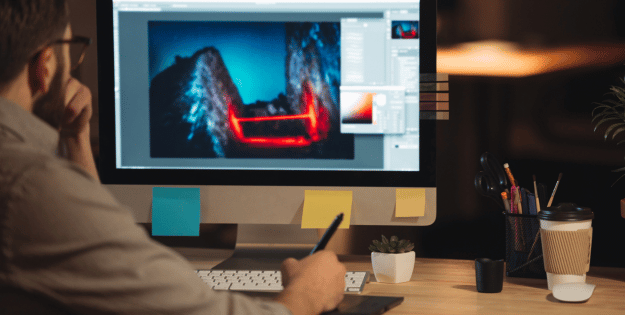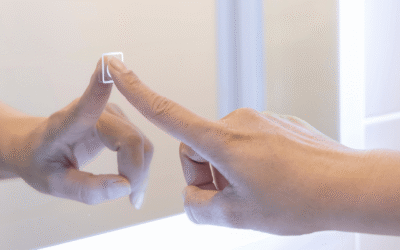For photographers and graphic designers, the monitor is more than just a screen; it’s a vital tool that can make or break their work. The right monitor not only enhances the editing experience but also ensures that every detail, colour and nuance is accurately represented. With a plethora of options available, finding the best monitor for photo editing can feel overwhelming.
High-quality monitors designed for photo editing offer features like superior colour accuracy, wide viewing angles, and impressive resolution. These elements are essential for anyone looking to produce stunning images that reflect their creative vision. In this article, we’ll explore the top monitors on the market, helping photographers choose the perfect display to elevate their editing process.
Top Amazon Sellers
Key Takeaways
- Importance of Monitor Quality: A high-quality monitor is essential for photographers and graphic designers to ensure accurate colour reproduction and detail in photo editing.
- Key Features: Look for monitors with high resolution, superior colour accuracy, wide viewing angles, and HDR capabilities to enhance the editing experience.
- Panel Technology: IPS panels are ideal as they offer excellent colour consistency and wide viewing angles, critical for collaborative editing.
- Top Recommendations: Consider different needs—best all-round monitors, budget-friendly options, 4K displays, portable versions, and models tailored for Mac users.
- Ergonomics and Size: Choose a monitor that suits your workspace size and includes ergonomic features for comfort during extended editing sessions.
- Connectivity Matters: Ensure the monitor has diverse connectivity options like HDMI and USB-C to facilitate a smooth workflow and compatibility with multiple devices.
Overview of Best Monitors for Photo Editing
The best monitors for photo editing feature essential characteristics that enhance a photographer’s workflow. High resolution ensures that images appear sharp and detailed, allowing for precise adjustments. Accurate colour reproduction is crucial, as it enables photographers to see true-to-life colours. Wide viewing angles support collaborative environments, making it easier to share work with others without distorting colours.
Monitors with HDR capabilities provide a broader contrast range, significantly improving the viewing experience. Consideration of screen size plays a role in workspace efficiency; larger displays accommodate multiple windows and tools simultaneously. Additionally, ergonomic design and adjustability contribute to user comfort during prolonged editing sessions. These features collectively enhance the photo editing process and overall creative output.
Key Features to Look For
Selecting the best monitors for photo editing involves understanding critical features that significantly influence editing quality and efficiency.
Screen Resolution
High screen resolution enhances detail visibility, allowing for precise editing. Monitors with at least 1080p resolution provide a solid baseline, while 4K and higher options further improve clarity and colour detail.
Colour Accuracy and Gamut
Colour accuracy is vital for photo editing, as it ensures true-to-life colour reproduction. A monitor covering a wide colour gamut, such as sRGB or Adobe RGB, supports accurate rendering of images, crucial for professional-level work.
Panel Technology
Panel technology impacts viewing angles and colour consistency. IPS panels offer superior colour reproduction and wide viewing angles, making them ideal for photo editing tasks that require accurate colour fidelity from multiple perspectives.
Choosing the Right Monitor for Your Needs
Selecting the right monitor significantly influences photo editing quality. Key factors like size, ergonomics, and connectivity options shape the overall editing experience.
Size and Ergonomics
Choose a monitor size that fits the workspace while providing ample screen real estate for detailed editing tasks. Prioritising ergonomic features, such as adjustable stands, aids in maintaining comfort during long editing sessions.
Connectivity Options
Ensure the monitor includes multiple connectivity options, such as HDMI and USB-C ports, for compatibility with various devices. Diverse connectivity options facilitate smoother workflows, streamline data transfer, and enhance the editing process.
Conclusion and Top Picks
Choosing the right monitor for photo editing is crucial for achieving stunning results. By focusing on colour accuracy and resolution photographers can ensure their images are represented as intended. The recommendations provided cater to various needs and budgets making it easier to find the perfect fit.
Investing in a quality monitor not only enhances the editing experience but also contributes to better overall productivity. With the right features like ergonomic design and multiple connectivity options the editing process becomes more efficient and enjoyable. Ultimately a well-chosen monitor can elevate a photographer’s work to new heights.
Frequently Asked Questions
What size monitor is best for photo editing?
For photo editing, a monitor with at least 27 inches is recommended. This size allows for a higher pixel density, improving detail visibility and colour accuracy. Larger screens can enhance your editing experience by providing more workspace for tools and multiple images.
Do I need a 4K monitor for photo editing?
While a 4K monitor offers superior resolution, it may not be necessary for all photographers. Many find that 1080p or 1440p monitors provide sufficient clarity for editing. The choice depends on personal preferences and the scale of the projects you work on.
Is 4K worth it for photography?
Yes, 4K monitors can be worth it for photographers as they offer higher resolution, allowing for detailed cropping and framing without loss of quality. This makes them beneficial for professional work where precision is critical, especially in high-resolution photography.
What to look for when buying a photo editing monitor?
When selecting a monitor for photo editing, prioritise colour accuracy, resolution, and panel technology, such as IPS. Consider the screen size that fits your workspace and ensure it has multiple connectivity options like HDMI and USB-C for added convenience.
Is OLED or IPS better for photo editing?
IPS panels are generally preferred for photo editing due to their excellent colour accuracy and viewing angles. However, OLED monitors are also gaining popularity for their vibrant colours and high contrast ratios, though they often come at a higher price point.