All about Virtual Reality Devices
Look Into Virtual Reality Devices
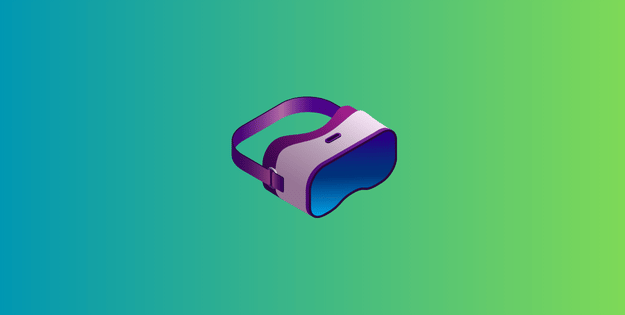
Browse Virtual Reality Devices Reviews
Read the Top rated Virtual Reality Devices guides ★★★★★
Top Selling Virtual Reality Devices
view TOP selling
By clicking a retailer link, you agree to third-party cookies tracking your activity. If you make a purchase, LookInto.co.uk will receive an affiliate commission, supporting our mission to be the UK’s number-one place for product information.
All About Virtual Reality Devices
Virtual reality devices are revolutionising the way people experience digital content. With the ability to immerse users in lifelike environments, these innovative tools are transforming gaming, education, and even therapy. As technology advances, virtual reality is becoming more accessible, enticing individuals and businesses alike to explore its vast potential.
From sleek headsets to haptic feedback gloves, the variety of virtual reality devices available today caters to diverse needs and preferences. Whether it’s stepping into a fantasy world or simulating real-life scenarios, these devices offer unparalleled engagement. As they continue to evolve, the possibilities for entertainment, training, and social interaction seem limitless, making virtual reality an exciting frontier in the digital landscape.
Key Takeaways
- Virtual reality devices are transforming digital content experiences, impacting sectors like gaming, education, and therapy.
- A variety of VR devices, from standalone headsets to haptic feedback gloves, cater to diverse user needs and applications.
- Key features to consider when selecting VR devices include display quality, tracking technology, and overall comfort.
- Best practices for VR usage involve creating a safe environment and managing motion sickness through gradual exposure.
- VR technology finds extensive applications in gaming, education, and healthcare, enhancing engagement and learning through immersive experiences.
Overview of Virtual Reality Devices
Virtual reality devices demonstrate significant diversity, catering to a wide range of user experiences and applications. Headsets, such as the Oculus Quest and HTC Vive, provide immersive visual environments. Controllers and hand-tracking technologies enhance interactions, allowing users to manipulate virtual objects seamlessly. Haptic feedback gloves offer tactile sensations, increasing realism during virtual interactions.
These devices serve various fields, including gaming, education, and therapeutic settings. They allow users to train in simulated environments, engage in social experiences, or explore virtual worlds. The continuous advancement in virtual reality devices fosters growth in accessibility and functionality, ensuring they remain integral to the evolving landscape of digital engagement.
Types of Virtual Reality Devices
Various types of virtual reality devices exist, each designed to provide unique immersive experiences catering to different user needs.
Standalone Headsets
Standalone headsets operate independently, without requiring external devices or computers. Examples include the Oculus Quest and Pico Neo, both utilising built-in processing power, storage, and batteries for seamless user experiences.
Tethered Headsets
Tethered headsets connect directly to powerful gaming computers or consoles, enhancing graphical capabilities and performance. Notable examples encompass the HTC Vive Pro and Valve Index, which deliver superior visual fidelity and tracking precision for immersive engagement.
Mobile VR Devices
Mobile VR devices leverage smartphones to create virtual reality experiences. Google Cardboard and Samsung Gear VR exemplify this category, offering users an accessible entry point into virtual reality by utilising existing mobile technology.
Key Features to Consider
Evaluate several key features when selecting virtual reality devices to ensure an optimal experience.
Display Quality and Resolution
Display quality and resolution are critical for immersive engagement. Devices offering high-definition displays, such as 1440 x 1600 pixels per eye, enhance visual clarity. Consider refresh rates that exceed 90 Hz to minimise motion blur during intense gameplay or simulations.
Tracking Technology
Tracking technology defines user interactions within virtual environments. Devices employing inside-out tracking eliminate the need for external sensors, enhancing convenience. Precise six degrees of freedom (6DoF) tracking benefits users by allowing them to move freely in all directions, increasing immersion.
Comfort and Usability
Comfort and usability significantly influence user satisfaction during extended sessions. Look for devices with adjustable straps and lightweight designs to reduce fatigue. Ergonomic controllers that fit comfortably in hand enhance interaction, while easy setup processes improve overall accessibility.
Best Practices for Using Virtual Reality Devices
Employing best practices enhances the experience and safety when using virtual reality devices. Proper setup and management can significantly improve engagement and comfort.
Setting Up Your Space
Creating an optimal environment for virtual reality devices ensures safety and immersion. Clear an area of at least 2m x 2m, removing obstacles and hazards. Ensure adequate lighting and ventilation to support prolonged use, enhancing the overall experience.
Managing Motion Sickness
Addressing motion sickness involves gradual exposure to virtual reality devices. Start with short sessions, gradually increasing duration. Focus on stationary experiences before progressing to more dynamic content to allow the body to adjust comfortably.
Applications of Virtual Reality Technology
Virtual reality technology finds extensive use across various domains. Its applications enhance experiences and provide unique solutions that improve user engagement.
Gaming
Gaming represents one of the primary applications of virtual reality devices. Gamers benefit from immersive experiences that foster deeper engagement and interaction within virtual worlds. Titles like “Beat Saber” and “Half-Life: Alyx” showcase how VR enhances storytelling and gameplay mechanics.
Education and Training
Education and training sectors utilise virtual reality devices to create interactive learning environments. Students experience simulations that provide real-world scenarios, enhancing comprehension and retention. Subjects like medicine, engineering, and history leverage VR for effective skill acquisition and experiential learning.
Healthcare
Healthcare professionals leverage virtual reality devices for training and patient treatment. VR facilitates surgical simulations that improve skills without risk. Additionally, it aids in exposure therapy for conditions like phobias and PTSD, promoting healing in controlled settings.
Conclusion
Virtual reality devices are transforming the way people experience digital content and engage with various fields. With advancements in technology these devices offer unparalleled immersion and interactivity. As applications in gaming education and healthcare continue to evolve the potential for VR is vast.
Users can expect to see more innovative features and improved accessibility in the future. As VR becomes more integrated into daily life it’s clear that this technology is not just a trend but a significant shift in how individuals interact with the world around them. Embracing virtual reality could lead to exciting opportunities across multiple sectors.
Frequently Asked Questions
What are the benefits of using VR in gaming?
VR enhances player immersion and engagement by creating interactive and lifelike environments. Games like “Beat Saber” and “Half-Life: Alyx” showcase how VR makes gameplay more enjoyable and dynamic, allowing players to physically interact with the game world.
Can VR technology aid in education?
Yes, VR creates interactive learning environments that help students grasp complex concepts more easily. Subjects like medicine and engineering can benefit from immersive experiences that provide practical, hands-on training, facilitating deeper understanding.
How is VR used in healthcare?
In healthcare, VR is utilised for training healthcare professionals through surgical simulations and providing therapeutic experiences for patients. It’s effective for exposure therapy, helping individuals confront phobias and PTSD in a controlled environment.
What should I consider when setting up a VR space?
Ensure you have a spacious, clutter-free area with proper ventilation. Check that your VR system’s tracking sensors have a clear line of sight to avoid interruptions. Also, manage cables to prevent tripping hazards during use.
What causes motion sickness in VR?
Motion sickness in VR often occurs due to a disconnect between what the eyes see and the body’s physical sensations. Rapid movements or a lack of proper visual feedback can confuse the brain, leading to symptoms like nausea and dizziness.
How can I reduce VR motion sickness?
To reduce motion sickness, gradually increase your VR usage time, take frequent breaks, and ensure your VR settings, like comfort mode, are optimised. Additionally, using stationary gameplay or adjusting field of view can help alleviate discomfort.
What are the best VR headsets available?
Some top VR headsets include the Meta Quest 2, Valve Index, and HTC Vive. Each offers unique features catering to different user preferences, such as standalone functionality, high-resolution displays, or superior tracking capabilities.
Are haptic feedback gloves necessary for VR?
Haptic feedback gloves are not necessary for VR, but they significantly enhance the experience by providing tactile sensations. They allow users to feel interactions in virtual environments, making the experience more immersive and realistic.






